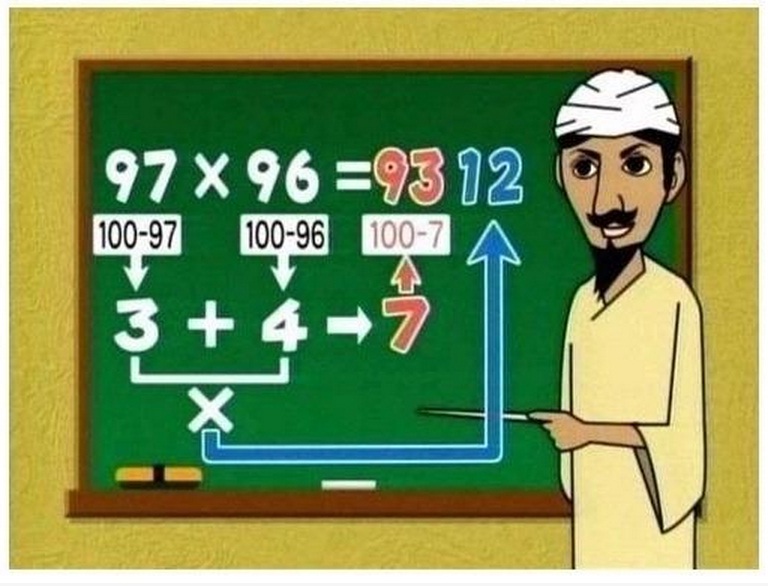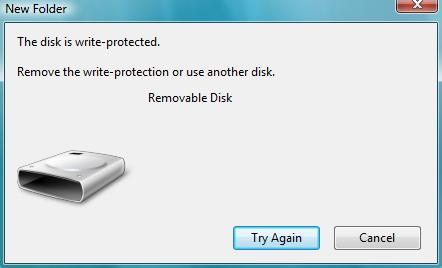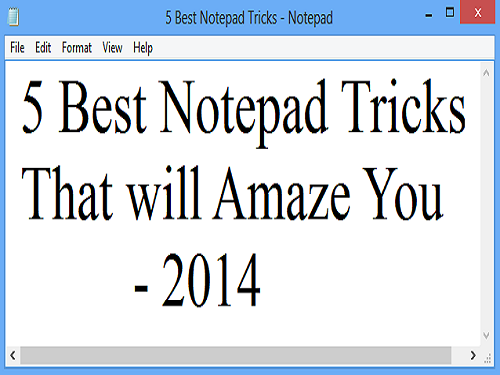A young mind is the sharpest mind. It learns quick and acts quicker. The education system today focuses on books and rote-learning, but times are changing as these young geniuses, who chose to take a different path, have proved. They have picked machines over books and ideas over words.
The
IGNITE competition held by National Innovation Foundation – India is a platform that is giving these young minds a place to experiment and innovate, and come up with something extra ordinary. Having started with receiving less than 1,000 entries five years ago, the competition now receives over 20,000 entries from 301 districts in India.
These 26 interesting and impressive innovations by students of various schools across India are worth knowing and applauding-
1. A torch with an additional bulb
Md. Alisher, class 12, KSS College, Lakhisarai, Bihar
The idea is to have another bulb below the main bulb of the torch so that light is available near the feet of user and also for people following the user. Once Alisher was returning home with his grandmother at night. As he was using his torch to show his grandmother the way, he could not see a pit himself and fell into it. Idolising Abraham Lincoln, he likes writing stories and wishes to join CBI to rid the country of corruption.
2. Wheel chair convertible to crutches
S Ramakishore, Sanjay Srinivas, Tamil Selvan class 10, Maharishi International School, Chennai, Tamil Nadu
The idea is to have a modified wheelchair that can be folded and converted into a crutch so that it is easy to take on stairs as well use on flat surface. The three friends had gone to celebrate one of their friend’s birthday in an orphanage. They were moved by the plight of lower limb physically challenged.
Sanjay likes reading novels and listening to western music, Ramkishore likes drawing, reading novels, and playing video games. Crazy about computers, he wants to become a computer engineer. Tamil Selvan, who wants to become aeronautical engineer, likes reading non-fiction, watching animation movies and day dreaming, as he mentions.
3. Pen to check concentration
Rudra Prasad Goswami, class 11, DAV Kapildev Public School, Ranchi, Jharkhand
A pen with pressure sensors on the grip to indicate loss of concentration when the grip loosens. Once Rudra was summarizing notes of a Physics chapter, however, somehow he could not concentrate and his attention kept diverting from one topic to another. It is then that he thought about such a pen.
Rudra likes solving Physics numerical and playing chess and cricket. He wants to get into IIT and become an engineer.
4. Bulb/CFL remover/connector
Gautham Praveen A, class 11, SJSSGJ Matriculation HS School, Tirunelveli, Tamil Nadu
Shweta Sharma, class 11, Police DAV School, Jalandhar, Punjab.
Hand held rod with a clutch at the grip and a clasp at the further end to hold the bulb, making is easy for anyone to change the bulb without needing a chair or a ladder for it. Gautham came up with this idea when his father asked him to help him change a few bulbs at the house.
Gautham has been a good scholar and had secured 98.8% marks in his class 10th last year. He plays keyboard and also composes music, and has won a number of awards at the district/ state level. He often works on different projects showcases them in various science exhibitions, where his scientific temperament gets well recognised. He wants to be a Chartered Accountant and also wants to be remembered as a good musician. Interestingly he says that students should be multi-talented like ‘Swiss Army Knives’, which are multi-utility objects.
Shweta is a young school girl whose mind keeps buzzing with new ideas. She says that she otherwise has loads of patience but when it comes to problem solving, she becomes impatient and starts to think of probable solutions. “If we learn to live with ten problems unsolved, living with next ten problems becomes easier and after that we do not even notice many of the problems,” mentions Shweta. This is the third consecutive time she is getting an IGNITE award and for two of her ideas, the other one being a kite flying idea mentioned later.
5. Multicolor headphone wires
Swetleena Zenith, class 11, Army Public School, Alahabad, Uttar Pradesh.
The cords/wires of the headphone may be of different colors so that untangling them becomes easy. A simple solution to an everyday problem faced by many of us. In free time, Swetleena likes to be with herself, sitting quietly in a corner and contemplating on various things. Since writing acts as a stress buster for her, she sometimes writes long poems. She wants to be a doctor and serve the society. She strongly feels that as one learns from oneself the most in life; his/her inspiration should come from within i.e. one should be self inspired. Her motto: To dream of a person you would like to be is to waste the person you are.
6. Adjustable electricity extension board
Tenith Adithya, class 11, The Hindu Higher Secondary School, Virudhunagar, Tamil Nadu
Electricity extension board with flexible plug points so that one can put any type of electric plugs wherever space is available. Tenith needed a good number of electricity plug points to run various devices at a time while pursuing various experiments. Using many extension cords/power strips was cumbersome, thus the idea.
He is an avid computer buff and has two Guinness World record attempts to his credit viz. most software and games created at youngest age (8 games and 5 software at the age of 12 years) and world’s longest running computer program (Power mind, which can run for 570 years, written at the age of 13 years).
His hobbies are collection of coins, antique, currency notes and rear pets. He has over 5000 coins and 250 currency notes. He also claims to be a bird tamer and enthusiastically participates in science expo, chess tournaments, essay competitions, debates, painting and drawing competitions etc.
He is a serial innovator and has a number of innovations to his credit. He wants to be an inventer and develop solutions that make life easy for the people. He mentions that he works late till night on his projects and many times misses his classes in the morning as he often gets late. He recalls once during a chemical experiment, he had inhaled dangerous fumes, after which he had to be hospitalized. But even at the hospital bed, he told his parents, ‘Science needs sacrifice’, which frightened his parents so much that they never allowed him to work with chemicals thereafter.
7. Automatic blade swinging ceiling fan for easy cleaning
Atheerth Chandran, class 11, AMHS Thirumala, Thiruvanthapuram, Kerala
When switched-off the blades loop downwards so that they can be cleaned and when switched on they become horizontal as in other ceiling fans. Atheerth likes to work on a number of electronic projects and helps his friends with their science projects. He likes to work with electronic components like resistors, transistors, capacitors etc.. He plays cricket and badminton, and wants to become a scientist.
8. Oxygen /carbon dioxide level indicators in car
S R Valava, class 12, AEHSS, DAE Township, Kalapakkam, Tamil Nadu
Pratyush Kumar Sahoo & Bikash Kumar Mallick, class 10, Mother Public School, Khurda, Odisha.
System to detect levels of oxygen/ carbon dioxide in the closed car and open windows when oxygen level drops or carbon dioxide level rises, thereby preventing accidental deaths of children or pets locked inside the car. All the students thought about this idea
after reading/ hearing news about accidental deaths in cars due to suffocation. Valava, who plays football, has interest in junk art i.e. making useful items from waste and wants to become an entrepreneur so that he can give job to others.
Pratyush plays basketball and computer games. He also reads story books, paints and plays keyboard. He wants to become an IAS officer. Bikash, who also plays basketball, believes that he has the capacity to break a bigger problem into small ones and then solve them. He also aspires to be an IAS officer and feels that, ‘success is not something one is born with, rather it is something one has to strive for.’
9. New design of serving tray
Alok Singh, class 12, Shah Faiz Public School, Ghazipur, Uttar Pradesh
Serving tray with a release mechanism to put cup/ glass on the table along with a coaster without touching it. Once while serving tea to a guest, Alok spilled over hot tea over him resulting in some burns to his hands and stains on his cloth and the sofa. After this incident he started thinking how such a problem could be avoided and came up with this idea to make serving easy and ‘stylish’.
He plays table, sings songs, knows seven different techniques in swimming, learns martial art and is also into athletics. He likes narrating stories to his younger cousins and penning down poems.
10. Low cost Braille printer
Santokh Singh and Khushwant Rai, class 12, Police DAV School, Jalandhar, Punjab
A dot matrix printer modified at a low cost to work as a Braille printer. Both the friends once visited a blind school for a school project where they saw much of the printing work done in a time consuming manual manner. Challenged by a teacher there they came up with their own Braille printer using a dot matrix printer. Khushwant likes to play cricket and chess. He also enjoys surfing the net and making electronic gadgets like electronic stethoscope, water level indicators, LED displays etc. He wants to become an astronaut and undertake space exploration. Santokh likes learning new things.
Mathematics and Physics are his favorite subjects. He also writes poems on various topics and things that inspire him. He also wants to become an aeronautical engineer. About the Braille printer, he recalls a problem with the roller while modifying the printer.. There was not enough friction on the roller to catch the rubber tube so he and his friends used it as football for a while, which made its surface rough and thereafter it started giving desired results.
11. Electronic purse with paired watch
Phamnya Konyak, class 9, Konjong Higher Secondary School, Mon, Nagaland
Password protected purse and an electronically paired watch, which alerts if user gets away from these or someone steals the purse. Phamnya is the first student winner from Nagaland and comes from a rural area. She thought about the idea after hearing many stories of theft and when one of her own friend lost his purse to pickpockets. Idolising Mahatma Gandhi, she likes reading story books and occasionally writes stories. She wants to become a doctor and serve the people.
12. Step-lock system in bus
R Santhosh, class 11, J Rajasekar, class 10, A Nivashini, class 10, K Rathna, class 10, Govt Girls Higher Secondary School, Tiruvarur, Tamil Nadu
Mechanism, which would not allow the bus to move if people are standing on its stairs, thereby preventing accidents. A often observed problem in our country unfortunately. Santhosh thought about this idea while commuting from his village to his school. He finds physics quite easy and wants to pursue aeronautical engineering and take up space research. Nivashini likes reading story books and wants to become a doctor. Rajasekar likes outdoor sports, participates in NCC and would like to become an IPS officer while Rathna, who also likes reading books wants to become a teacher.
13. Indicator for ‘dead’ landline phones
Nidhi Gupta, class 10, Kendriya Vidyalaya SAC, Ahmedabad, Gujarat
Light/ sound alert that informs user when the landline phone becomes ‘dead’. A physics enthusiast, Nidhi came up with this idea once when she missed an important communication due to their ‘dead’ phone. Apart from her great interest in science, she likes painting, dancing and swimming. She is also fond of adventure and likes to play challenging computer games apart from basketball and cricket.. With the support of her family, she wants to become a good engineer.
14. Reminding the owner if keys are forgotten in the vehicle
Chandramouly K Kandachar, class 12, RV PU College, Bangalore, Karnataka
A system in vehicle, which intimates the driver through a phone call if the keys have been forgotten in the vehicle; also prevents theft. Chandramouly’s sister often forgot the keys in the car itself. He read about incidents where owner by mistake left the keys in the car, which got stolen subsequently; hence this idea. Chandramouly like to listen to music especially carnatik music and also western genre like metal and rap. All technology enthusiasts, he and his friends, have started a technology blog where they post all the news about latest gadgets and technologies. He has received recognition for his scientific acumen and aspires to become an electronics or computer engineer.
15. Hilly terrain cart
Vidya Ramesh, class 12, Greenwood High International School, Bangalore, Karnataka
Three equidistant wheels on a single axle attached to two similar sets in different planes, allowing flexibility in movement with respect to each other. Noting the difficulty people in mountainous regions face in transporting goods, in Vidya tried to modify the design of traditional hill cart.
16. Mobile phone with inbuilt charger
Siddharthanan K, class 11, & Karan Kumar, class 12, TKV Katapadi, Vellore, Tamil Nadu
A wearable device that alerts if user falls suddenly; useful for old people, and those suffering from fits, convulsions, seizures etc. This will help keep an electronic eye (if integrated with mobile) on one’s loved ones to track if they were okay or not. The idea struck Soumya Ranjan when one of his friends getting an epileptic attack and fell down. He wondered, what if she wasn’t around ?
He likes to play cricket and wants to become a mechanical engineer.
17. Posture correcting chair
Kulsoom Rizavi, class 5, La Martiniere Girls College, Lucknow
Tarun Anand, class 10, Ch. Chhabil Das Public School, Ghaziabad, UP
A chair with sensors at appropriate places, which alerts the user sitting in a wrong posture. Both conceived this idea independently after being regularly scolded by their mothers for using a bad posture. Little Kulsoom thought that while it may not be possible to be reminded again and again by someone for not sitting properly, this task can be done by the chair itself. She likes gardening, arts
and crafts, writing stories and poems. Infact she plans to get her own book published soon and grow up to become an entrepreneur selling hi-tech machines in an automated shop.
Tarun wants to have such a chair to escape his mother’s scolding. He has an interest in electronics and likes to know about new and
emerging technologies apart from playing cricket in his free time.
18. Puncturing mechanism for water bottles
Shibajyoti Choudhury, 5, Christ Church Boys SSS Rajashree Choudhary, 6, Christ Church Girls SSS, Jabalpur, Madhya Pradesh
A stay-tab like opening mechanism, similar to the one in juice cans, at the bottom of water bottle to puncture it to make it unusable and prevent refilling/ misuse. This idea came to the brother-sister duo while travelling in a train and seeing some children selling refilled used water bottles. Both of them are nature lovers and have won numerous accolades, nationally and internationally, in poem writing, arts, sports and other activities. They promote green, healthy and sustainable living through their creative expressions in various forms. While Rajashree wishes to be a green campaign crusader, Shibajyoti wants to become a cricketer and bring home the World Cup. He has even predicted the year for that, 2023!
19. Air conditioning system in scooter /motorcycle
Masira bi Hanif Patel, class 8, MI Teli English Medium School, Jalgaon, Maharashtra
A small modified AC connected to engine, which circulates cool air through tubes woven into a wearable jacket. Once while riding on his father’s motorcycle during summer, Masira noticed her father’s discomfort. Later, she saw a car with an AC, which prompted her to think, why not two wheelers could have ACs of their own!
A nature lover and cleanliness freak, Masira likes gardening a lot. She wants to become a pediatrician so that she can bring back smiles on the faces of ill children.
20. Reduction of AC energy wastage through clamp meter
Aman Venkateshwaran, Mihiraan Singh, Udai Singh, Varun Shriram, class 12, The Shri Ram School, Moulsari, Gurgaon, Haryana
Clamp meter connected to an AC monitors the current flow and indicates usage (range) through green, orange and red colour codes. The four friends had learnt about capacitor and its use in many electronic appliances in their physics class. Ageing of these, leads to lesser efficiency of the appliance. To identify when are these devices ageing and thus need replacement, they thought of adding a clamp meter in the circuit.
Mihiraan likes playing cricket and basketball and aspires to become an engineer while Aman is a musician (plays guitar) and a mathematician and enjoys good food, movies and cricket. Varun, apart from swimming and playing basketball, has been involved in dance and theater since he was quite young. Udai, on the other hand, loves trekking but now spends much time volunteering at local schools and teaching science to young students. He has developed a ‘Discover Science’ book and kit for the same, and has documented all his experiences online on his blog.
21. Modified hand-cart with steering and brakes
Md. Usman Hanif Patel, class 3, MI Teli English Medium School, Jalgaon, maharashtra
Nidhi Kumari Gupta, class 8, School dropout, Muzaffarpur, Bihar
Pavithra R, class 7, SRC Memorial Matriculation School, Erode, Tamil Nadu
Vidya Ramesh, class 12, Greenwood High International School, Bangalore, Karnataka
The idea is to incorporate easy steering mechanism and brakes to make turning hand carts easy and arrest slide on inclines.
Young Usman saw a street vendor struggling with his hand cart while negotiating a turn on an incline, which triggering this idea. He also thought of adding a folding seat to the cart. Nidhi, a school dropout, saw her father facing problems negotiating turns while selling ‘petha’ (kind of sweet) on his hand cart.
Vidya suggested incorporating gears and bicycle styled steering mechanism in hand-carts. She likes reading books, engaging herself in outdoor activities and is still looking for a challenging ambition to chase. Trained Bharatanatyam dancer, Pavithra, aspires to become a doctor and serve the society. She likes to keep abreast of all the happenings around her. She has won a number of awards in essay writing and speeches and plans to make a library of her own with more than 1000 books.
22. Sensor to correct body posture /regulate viewing distance
Sunvi Agarwal, class 10, Carmel Convent School, Chandigarh
Light/touch sensors integrated in a seat. When a user bends forward or takes ergonomically bad posture, the sensors detects the motion and puts the TV on standby. Sunvi realized the need for this when she often reclined or assumed bad posture while watching television. She loves to write- articles, stories and poems. She participates in debates, panel discussions, plays badminton and is now learning photography. She wants to take up such a job when she grows up which does not restrict her to
a table and a chair; Indian armed services is one of her choices.
23. Automatic spike system near traffic signal
S. Siva Mahima, class 9, Kendriya Vidyalaya, RK Puram, New Delhi
Shameet Badarla, class 11, Kendriya Vidyalaya No. 1, Uppal, Hyderabad, Andhra Pradesh
Retractable spikes before the zebra crossing that come out when the traffic signal is red to prevent signal jumping by vehicles. Siva Mahima was quite concerned with the poor traffic sense of commuters specially when they disregard lanes, jump signals and break other traffic rules, and thus came up with this idea. She loves animals, likes reading about wildlife and wants to become a veterinary doctor. Her hobbies include singing, origami and other craft work.
Losing a dear friend in an accident caused due to signal jumping by a truck made Shameet seriously think about this idea. He likes playing table and foot ball in his free time. With great interest in computer programming, he wants to grow up and be a robotics engineer with specialization in artificial intelligence. He would like to reduce agricultural costs and bring more benefit to the farmers.
24. Device to indicate sudden fall or onset of convulsions /seizures
Soumya Ranjan Behera, 7, BTTS Upper Primary School, Jagatisinghpur, Odisha
A wearable device that alerts if user falls suddenly; useful for old people, and those suffering from fits, convulsions, seizures etc. This will help keep an electronic eye (if integrated with mobile) on one’s loved ones to track if they were okay or not. The idea struck Soumya Ranjan when one of his friends getting an epileptic attack and fell down. He wondered, what if she wasn’t around?
He likes to play cricket and wants to become a mechanical engineer.
25. Device to cool down anger
Shweta Sharma, class 11, Police DAV, Jallandhar, Punjab
A head worn device that cools down our nerves within a quick time after wearing. Believing that getting angry frequently may lead to unnecessary stress and hyper tension, Shweta has started thinking about developing a head gear, which when worn by an angry person can immediately cool him/her down. Shweta likes studying chemistry and physics, and watching cricket and wants to become a scientist.
26. Keeping students fresh while reading
Mahirah Akhter and Morifat Wani, class 10, Maryam Memorial Institute, Kupwara, Jammu & Kashmir
An ink or a paper (for books), which emits certain radiations keeping reader fresh and fatigue free. Seeing her elder brother getting tired after long studying hours, Mahira thought of having such a book. She wants to become a teacher as she believes that a good teacher can reform the society. Morifat has been a brilliant student since childhood and conceived this idea while studying
Rutherford’s model of atoms. She has been conducting the morning assembly of her school for many years and campaigning for environment cleanliness. She wants to become a doctor and serve the people of her village.
- See more at: http://www.thebetterindia.com/11596/ignite-innovations/#sthash.x4g0nAQy.dpuf