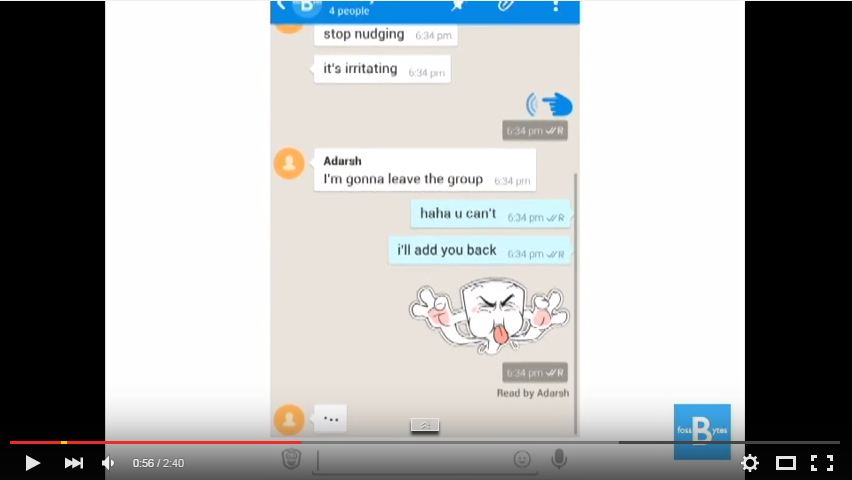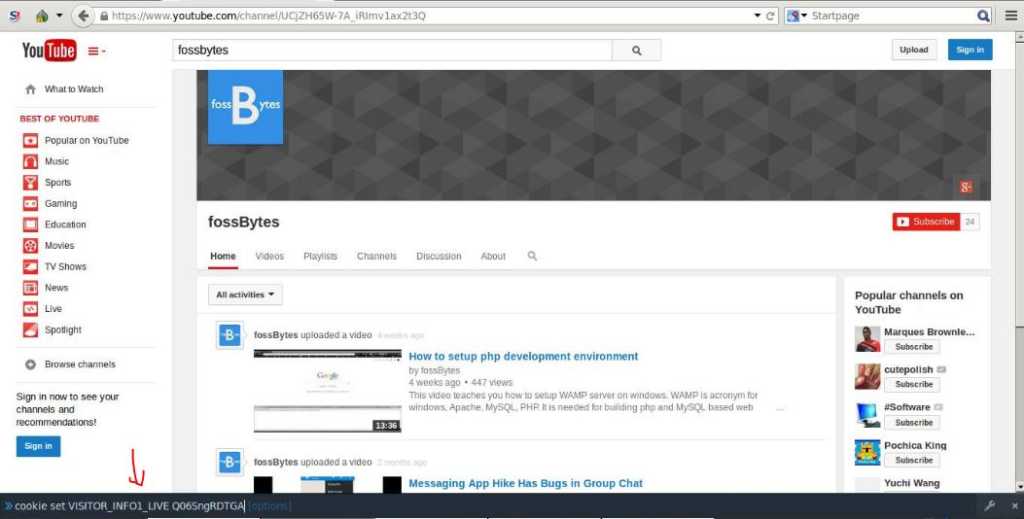In the good old days, when everyone was using Google Talk aka GTalk, it was easy to go invisible whenever. To seek some private moments, away from all the pings coming from friends (and foes), all you had to do was toggle the invisible mode in the Google Talk.
 Now, when the world has moved to WhatsApp, it is no longer easy to become invisible. We understand how annoying it can be with continuous pings disturbing you while you are taking your power nap or busy playing some game on your phone. Now you may think why not turn of the mobile data and be done with WhatsApp? Yes, you can. But then turning the data off will also stop some services that you want to access, such as work emails or crucial prompts from your stock broking app.
Now, when the world has moved to WhatsApp, it is no longer easy to become invisible. We understand how annoying it can be with continuous pings disturbing you while you are taking your power nap or busy playing some game on your phone. Now you may think why not turn of the mobile data and be done with WhatsApp? Yes, you can. But then turning the data off will also stop some services that you want to access, such as work emails or crucial prompts from your stock broking app.
There has to be some way to seek momentarily peace on WhatsApp, some way to have some privacy. Well, it is not as easy as toggling the invisible mode in GTalk but there are ways. We explain:
1. Hide your Last Seen: By hiding yat is a small price to pay for some peace. Right?
our "last seen" feature, you will definitely get some peace of mind. Once the feature is disabled, it takes away the pressure to respond to messages immediately. To turn it off, go to the settings option in your WhatsAppand select account. Under the Privacy tab, change your Last seen to "nobody". Voila! Now nobody knows when were you last seen on WhatsApp. Of course, you also won't be able to see the same information for others. But then th
2. Hide your Status: Follow the same process. Settings > Privacy > Status > Nobody.Done! Your status won't be visible to anyone now.
3. Hide your profile photo: This one is more to avoid the stalkers, girls (and boys). Don't want your sweetest-friend-turned-bitterest-enemy to see your latest party photos on WhatsApp? Turn off the feature. Go to Settings > Privacy > Profile Photo > Nobody. That is all.
4. No Blue Ticks please: The Blue Ticks can be very annoying. The ticks basically mean that you have read the messages, which automatically mean that you are there online! And then if you are online, you are also supposed to respond to the message right away. Or else you childhood friend would be so so offended. No? So, take the drama out of life and disable the Blue Ticks. Go to Account > Privacy > Uncheck Read Receipts box.
5. Snooze or pause WhatsApp: Okay, this one is a gem of a tech tip. Unfortunately it is only for Android users. Currently, there is no way to pause WhatsApp. At least, not within the app. So if you temporarily want to not receive any messages on WhatsApp, you can do that through Android's app settings. Here is what you need to do: Go toSetting > Apps > WhatsApp > Force Stop.
1. Hide your Last Seen: By hiding yat is a small price to pay for some peace. Right?
our "last seen" feature, you will definitely get some peace of mind. Once the feature is disabled, it takes away the pressure to respond to messages immediately. To turn it off, go to the settings option in your WhatsAppand select account. Under the Privacy tab, change your Last seen to "nobody". Voila! Now nobody knows when were you last seen on WhatsApp. Of course, you also won't be able to see the same information for others. But then th
2. Hide your Status: Follow the same process. Settings > Privacy > Status > Nobody.Done! Your status won't be visible to anyone now.
3. Hide your profile photo: This one is more to avoid the stalkers, girls (and boys). Don't want your sweetest-friend-turned-bitterest-enemy to see your latest party photos on WhatsApp? Turn off the feature. Go to Settings > Privacy > Profile Photo > Nobody. That is all.
4. No Blue Ticks please: The Blue Ticks can be very annoying. The ticks basically mean that you have read the messages, which automatically mean that you are there online! And then if you are online, you are also supposed to respond to the message right away. Or else you childhood friend would be so so offended. No? So, take the drama out of life and disable the Blue Ticks. Go to Account > Privacy > Uncheck Read Receipts box.
5. Snooze or pause WhatsApp: Okay, this one is a gem of a tech tip. Unfortunately it is only for Android users. Currently, there is no way to pause WhatsApp. At least, not within the app. So if you temporarily want to not receive any messages on WhatsApp, you can do that through Android's app settings. Here is what you need to do: Go toSetting > Apps > WhatsApp > Force Stop.
Once you have force stopped WhatsApp, it won't be able to connect to internet even if you have a working data connection in your phone. You won't receive any messages. The app will be frozen. Once you are ready to come out of your hibernation and love the world again, just tap on the WhatsApp icon on the phone and open the app. It will resume its duty and messages will again start coming.